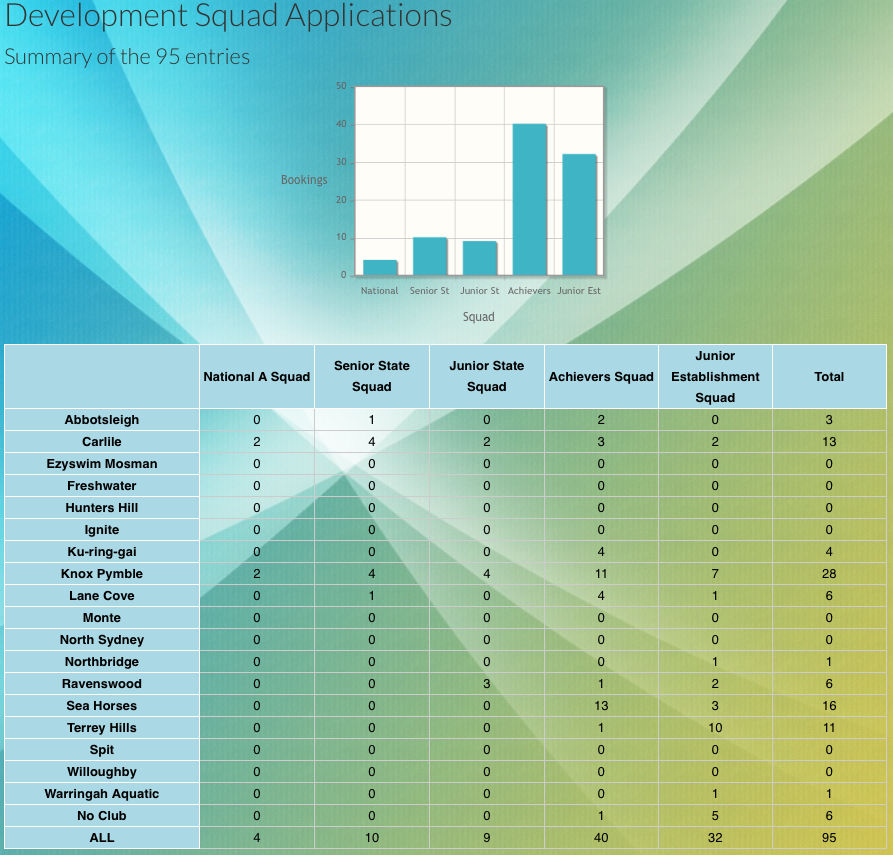Case Study: Quickly create an online booking system for complex events
My experience using the system was excellent. It saved me countless hours.
Summary
Over $50,000 of event bookings and memberships have been successfully processed with this fast and simple online solution using WordPress, PayPal, Gravity Forms, Gravity View and GFChart.
Client Situation
The club knew it was a mess. Every year application forms were emailed to members. They would then print, complete, attach a cheque, put in an envelope and snail mail them back – sometime over the following days, weeks or months; if at all. The cheques were banked, except for the odd one that was rejected. The forms were collated, and information transposed onto a spreadsheet. This was all shared with the organisers. Everything was slow, nothing was up to date, it took a lot of effort to manage. And it was a huge chore. Despite steaming through 2019, this is still a typical scenario for many clubs and community groups. A lot of businesses too.
The problem with existing online solutions
There are some fantastic online event booking systems (Eventbrite, TryBooking, etc) but none of them was entirely satisfactory. Club events require a lot of additional information and selection choices, and these solutions were poor at collecting and collating through a friendly user interface. They all appear to be designed for seat bookings at venues on specified dates, maybe with tiered pricing, and some optional extras. Club events are different in that they run over several weeks, with competitors scheduling events, not seating, and whilst the difference seemed subtle, it wasn’t.
Next, we looked at WooCommerce, the leading eCommerce solution for WordPress. It offers a near perfect customer front end solution, but where it fell down was on the back end. We couldn’t find a way to get a simple clean download of all the booking information. Maybe there is a solution out there somewhere, but we just couldn’t find one.
The Solution
Gravity Forms came to the rescue. It’s ability to collect complex information through forms and make it available for download via a simple csv file for spreadsheet viewing was key. It’s payment gateway add-ons gave us a way to collect money.
So, we hired some cheap hosting, installed WordPress and a Genesis theme, and built a really basic website containing photos of previous club events, and information about future events. We opened a standard PayPal account, loaded Gravity Forms and the PayPal add-on, and our new booking system went live. We used the free ‘members’ plugin to provide basic access control and the free ‘Gravity Forms Directories and add-ons’ plugin to display a simple list of bookings to selected people with access.
The system worked a treat for customers, and the administrators loved the speed and ease of downloading all booking details into a spreadsheet. What was missing was a simple dashboard giving an overview of bookings.
GFChart to the rescue.
GFChart provided the missing dashboard capability. Available as a plugin which extends Gravity Forms to display live data in charts, it is used to display a dashboard that tells administrators which events are selling well and where there is an opportunity to invest extra sales effort.
Continued System Enhancements
Since this Case Study, the core event booking capability has been rolled out with other clients, and modified for taking club membership payments.
Examples and New Features
- Bookings form which fronts the dashboard shown above.
- Squad booking form.
- Dashboard for an online training system built using GFChart.
Significant additional enhancements of GFChart have taken place that will provide an even better solution for your bookings needs.