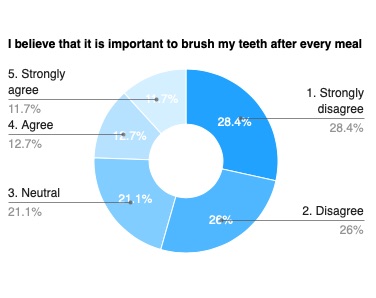
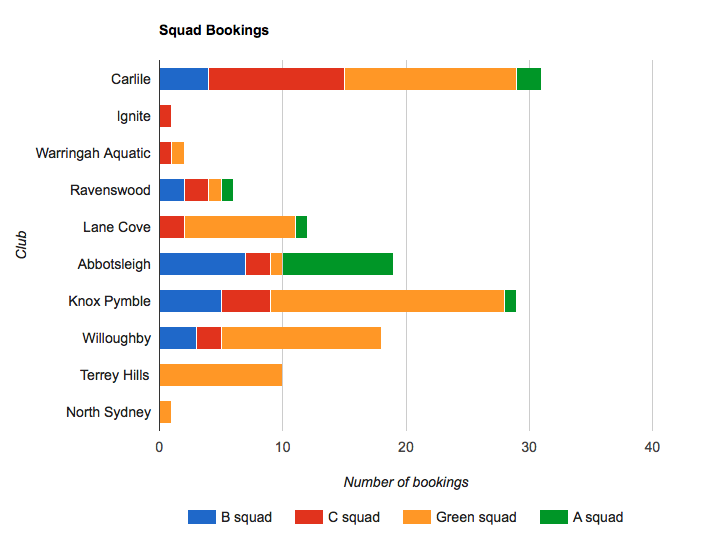

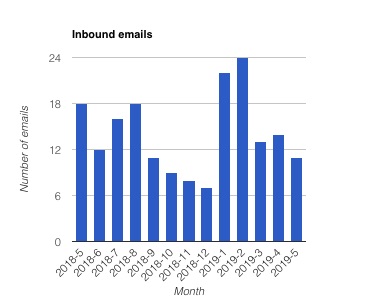

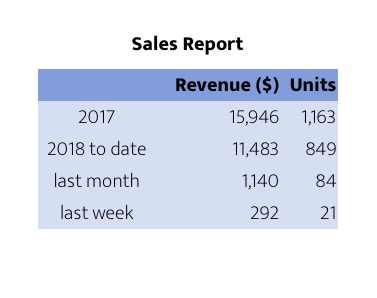
*requires GFChart ALL and GravityView (purchase separately)
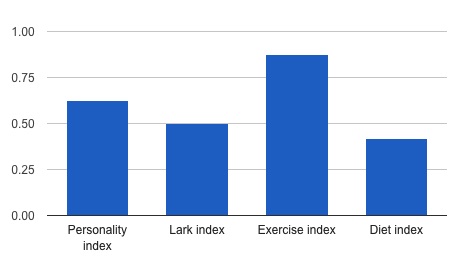

*requires GFChart ALL and GravityPDF (download separately).
*requires GFChart ALL and GravityView (purchase separately).
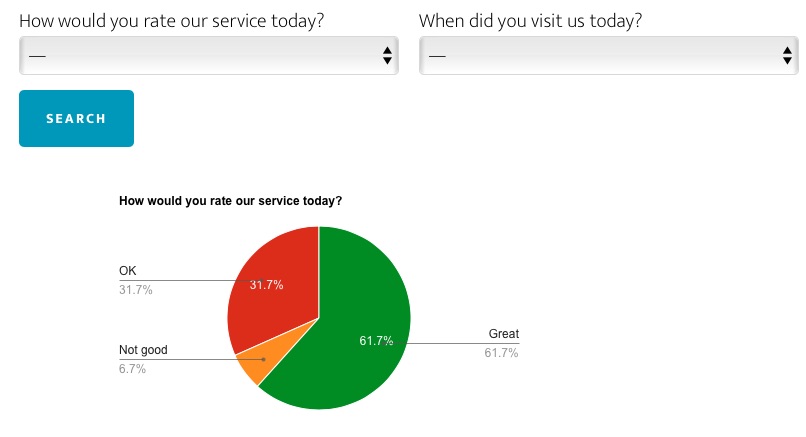
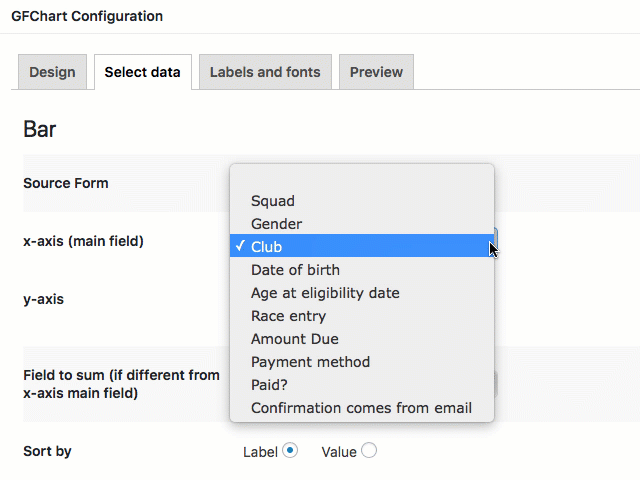
*requires GFChart ALL.
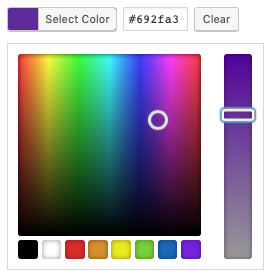
Business Reports for Gravity Forms