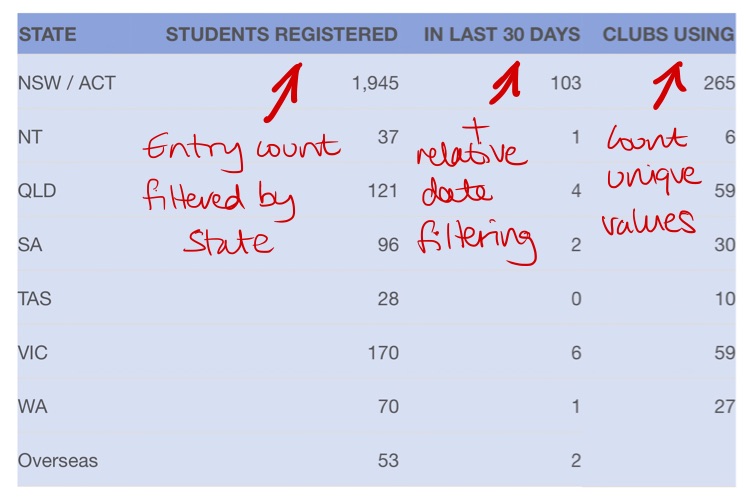
Just as sports venues have scoreboards, so databases need dashboards! With GFChart you don’t need to be an expert PHP developer to produce basic Gravity Forms calculations from submissions.
Gravity Forms calculations examples
- Events Bookings tracking
- Course Registration tracking
- Sales – both Unit Sales and Revenue
- Fund Raiser progress
- RSVP counting
- Dealer Network activity monitoring e.g. how many sales calls were completed by the Northern region last week?
How it works
1. Use our no-code interface to build your desired calculation.
2. Publish it on a page / post / widget using a simple shortcode.
Optional: Build a more complex dashboard table using HTML/CSS and insert several calculations.
Optional: Create a visual progress bar from the count.
Capabilities
Calculated as form entry count / sum / average / unique values.
Filtering options: logged in user only (yes/no); date range (optional, using absolute or relative dates); payment status (optional); optional field filters (is/is not/greater than/less than) which can be grouped using (all/any) logic.
All the above capability is included in GFChart Classic. To enjoy GFChart with GravityView’s front end filtering capabilities you will need GravityView (affiliate link, purchased separately) and our GFChart GravityView add-on (part of our GFChart All premium package).
Restrict visibility of the post / page where the calculation is displayed using the Justin Tadlock’s free Members plugin.
Limitations
Currently out of scope:
- Mathematical calculations beyond those described in ‘capabilities’ above.
- Formulae containing more than one input.
