Gravity Forms is a powerful tool, but the base plugin is just the beginning of its value. There’s a lot you can do with your form data other than spit out notification emails.
Instead of thinking of Gravity Forms as a form maker or a lead generation tool, think of it as a database editor. That’s how it works, after all. It simply adds new data to your existing WordPress database. This means you can integrate Gravity Forms with most other WordPress components.
There are countless ways to extend Gravity Forms’ functionality for your unique needs. You just need to install the right extension, which is just another WordPress plugin that works alongside Gravity Forms. In this article, we’d like to lay out the best Gravity Form extensions that we think you should install.
Instead of thinking of Gravity Forms as a form maker or a lead generation tool, think of it as a database editor. Share on X1. Gravity Flow
Gravity Flow is a premium tool that helps you automate your recurring processes. By sending custom web forms to users, they can simply complete their step in the process (like an approval or a file upload), and then send it along its way to the end of the workflow.
It’s easier to understand if we walk you through a simple example: a paid time off request.
When your employees request to use some paid time off, you don’t want them to send you an email because that’s easily lost in the clutter of your inbox. So you instruct them to fill out a form. Once submitted, the form appears in your GravityFlow inbox.
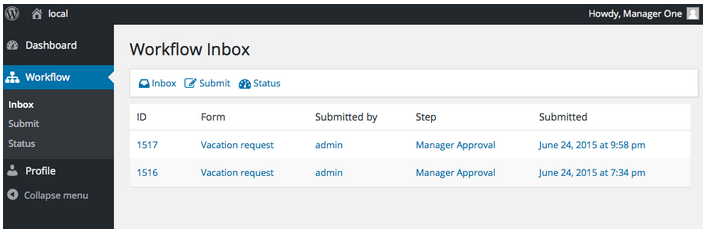
From here, it’s your job to jump into the workflow and approve or deny the PTO request. The submitter will receive a notification based on your response.
Now consider bigger workflows you engage with every day that involve multiple (or dozens!) of people, like new customer onboarding, employee training, sales flows, etc. Gravity Flow will help you minimize errors, clarify responsibilities, and enforce accountability.
You can review a log of what happened on each form and when. Administrators can see the status of every form, but users can only see the status of forms they submitted.
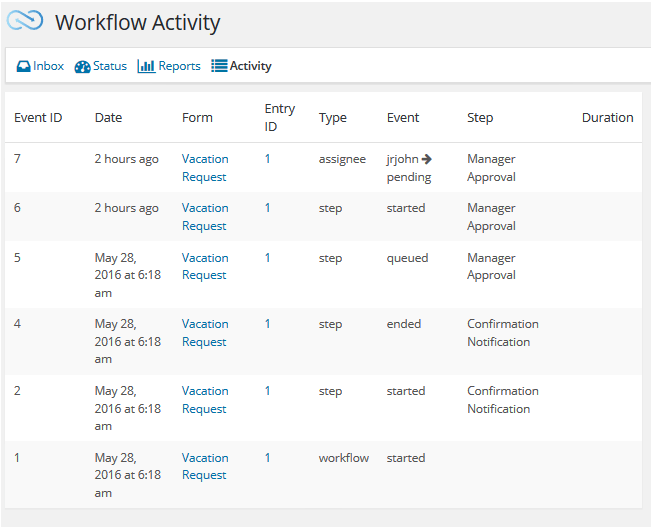
2. Gravity PDF
Gravity PDF is a self-hosted tool (meaning it runs off your WordPress installation, not Gravity PDF servers) that dynamically creates PDF documents based on your Gravity Forms data.
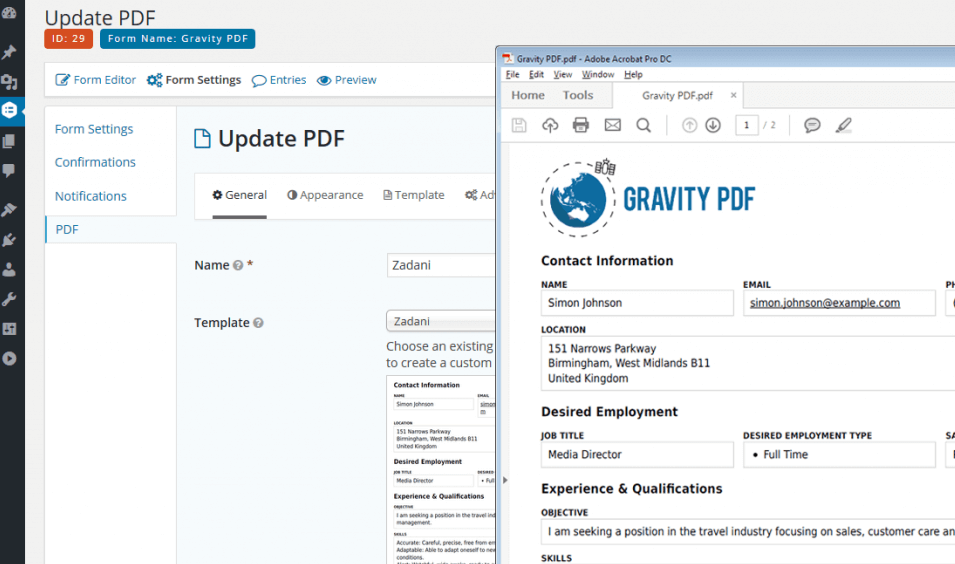
Imagine this scenario: You want to keep someone (or many people) informed of your form entries. Perhaps you want to send leads to a sales team or notify product developers about bug reports. But you don’t want to give these people access to your WordPress installation.
In cases like these, Gravity PDF will automatically generate a professional looking PDF to send to these parties. The plugin comes with several highly customizable PDF templates, but you can also create your own with a little HTML and CSS.

(And if you don’t know how to make your own templates, the folks at Gravity PDF will make one for you for a small fee.)
PDFs can be downloaded at-will or sent automatically to predefined recipients upon form completion. This includes the user. For instance, you could generate a custom report based on the user’s input, totally customized for their unique needs.
“I’m using Gravity PDF for B2B applications and I have been incredibly happy with how easy the plugin is to use, how fast the PDFs are generated, and the great service for the add-ons and custom templates that I’ve purchased,” says one customer.
3. JetSloth
JetSloth is actually a bundle of six Gravity Forms extensions that extend the functionality for your forms. We’re including them as a single entry in our list of the top Gravity Forms extensions because they work well together and they’re sold as a bundle for an affordable price.
Here’s what you get:
- Gravity Forms Tooltips – Add tooltips to your forms to enhance your communication with your users. Set the color, size, position, and content of unique tooltips on every Gravity Forms field.
- Gravity Forms Color Picker – We’ve built our Gravity Forms Color Picker add-on off the back of our popular Image Choices add-on for Gravity Forms. Our Color Picker add-on works straight out of the box and works in the same manner that Image Choices does. Simply tick on the ‘use colors’ option when you add any checkbox or radio based field. Gravity Forms Color Picker supports radio fields, checkbox fields and single text line fields.
- Gravity Forms Collapsable Sections – Divide your forms into sections that collapse until users are ready for them. This is a great way to minimize your forms so users stay focused and don’t become overwhelmed.
- Gravity Forms Bulk Add – This extension lets you quickly add all of your favorite fields to a new or existing form. You can add loads of fields at once with just a few clicks.
- Gravity Forms Image Choices – Sometimes you want to let users select an image rather than a boring radio button or checkbox. This extension lets you add images to those fields without adding your own code. (See image below.)
- Bulk Actions for Gravity Forms – This extension includes some quality of life additions to help you manage your forms, such as one-click options to select all, none, or inverted selections so you can make edits to them all at once.
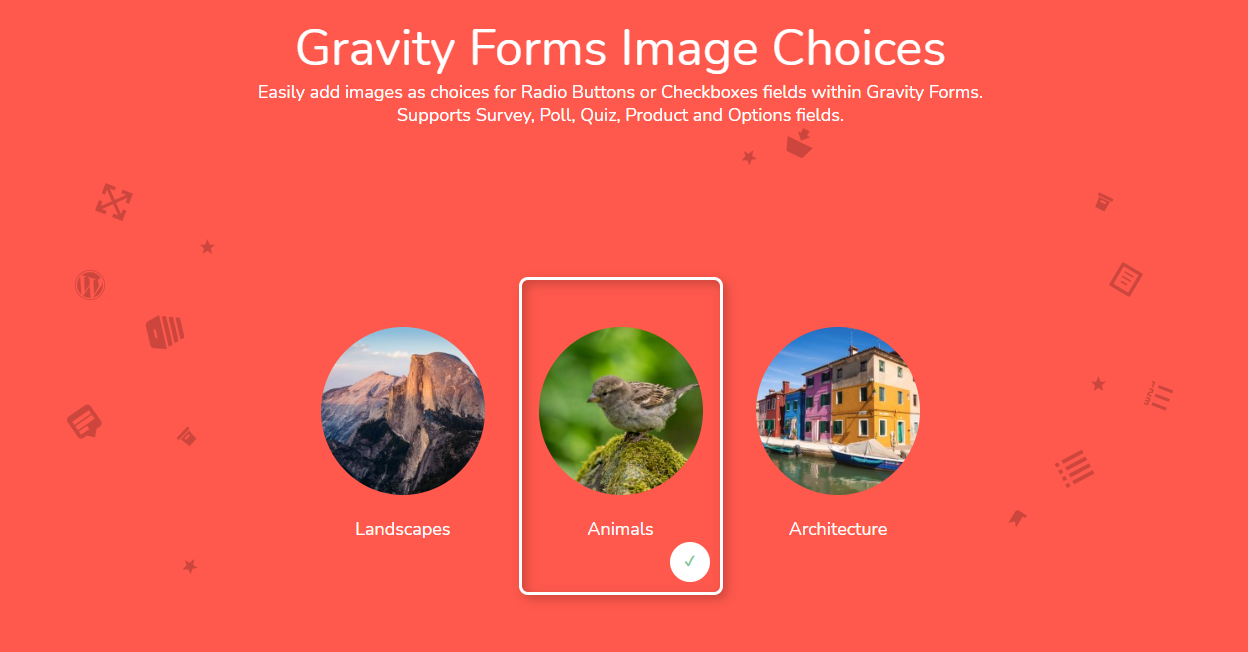
We like this group of extensions because they offer a wide number of applications. They’re useful for every form. Every form could use tooltips. Every form could use color styling. You get the idea. You’ll get more use out of this bundle than most other extensions.
4. Gravity Wiz
Gravity Wiz is another collection of tools that give you immense control over Gravity Forms. There are 32 add-ons you can integrate with your forms. Here are some of our favorites:
- Conditional pricing on Gravity Forms products.
- Allow users to copy the value of one field to another (e.g. “Is your shipping the same address as your billing?”).
- Limit how many checkboxes can be checked.
- Convert page steps into page links or create your own custom page links.
- Preview your forms on the frontend of your site.
- Import uploaded files to the Media Library when submitted.
- Transfer values from one Gravity Form to another.
Our favorite feature is the nest forms. You can create forms within other forms. It allows you to select a form that will be used to collect “child” entries and attach them to the “parent” entry on submission.
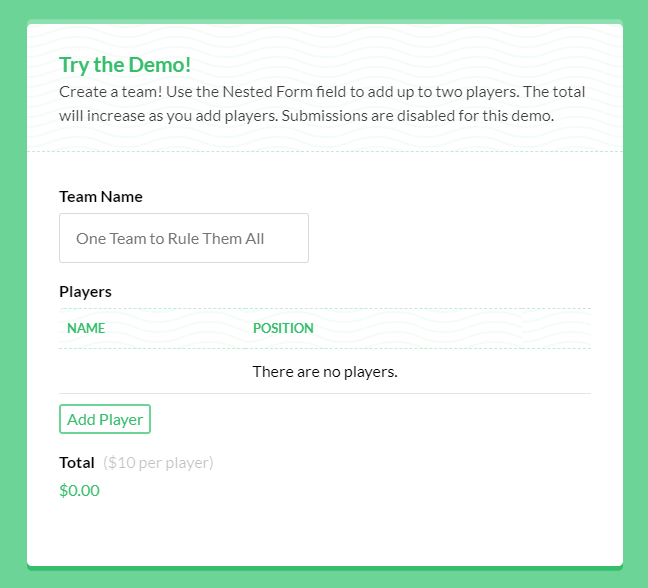
As you can see, these extensions are great for people who need granular control over their forms. You never know which minor change or improvement can boost your conversion rate.
5. GravityView
(Affiliate disclosure: We are an affiliate of GravityView. If you click that link and purchase the plugin, we may receive compensation.)
GravityView is a powerful extension that lets you display your form entries on the front end of your site in a pleasing, user-friendly way. To be clear, GravityView doesn’t aggregate your date into a chart or graph (for that you need a tool like GFChart). It simply displays each entry in a manner that’s easy to consume.
How can data be displayed? GravityView gives you four options to display your data: tables, lists, Google Maps (entries are points on the map), and calendars.
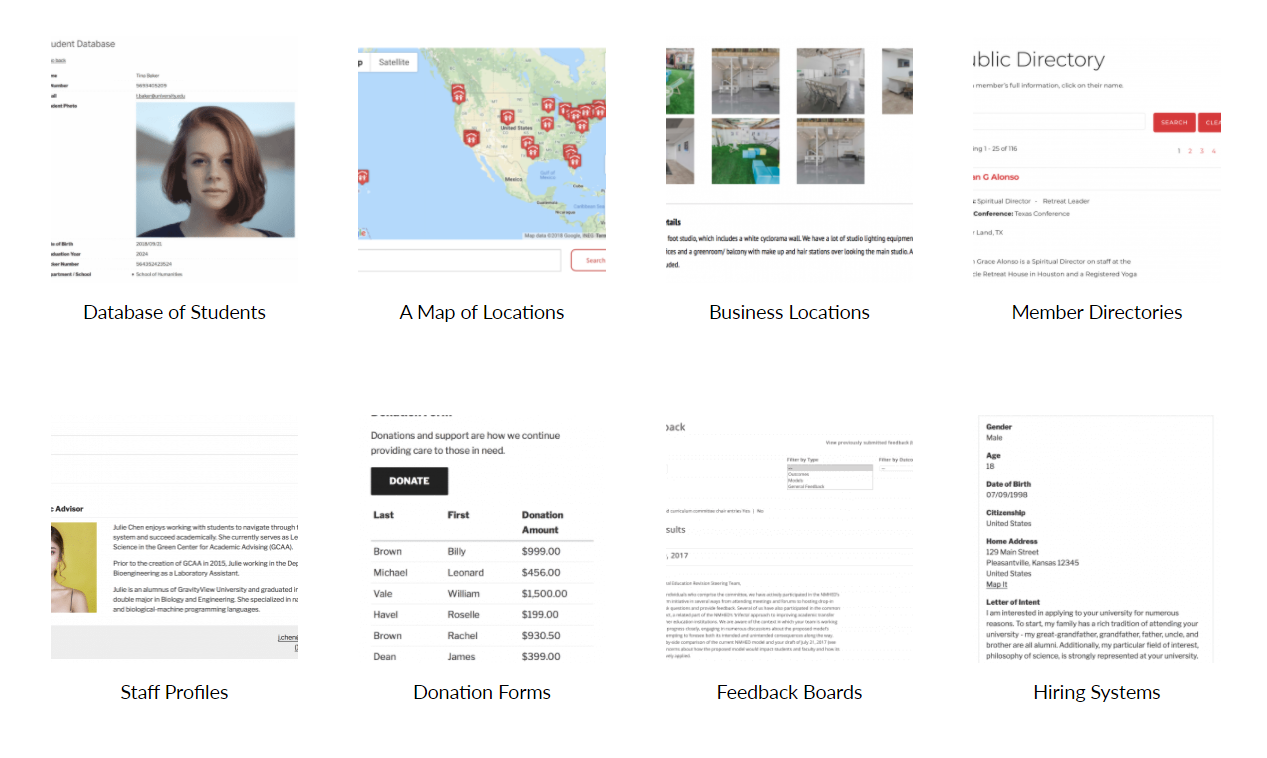
What’s great about this extension is that it gives users control over what appears on your website. For instance, let’s say you want users to submit events to a public calendar. When they submit their event via a form, the event could appear in a list on a public page.
GravityView has a bunch of extensions of its own, as well. You can extend this plugin’s functionality with a layout designer, multiple form connections, math calculator, and more.
6. ForGravity
ForGravity is a bundle of three tools to help you turn basic forms into advanced solutions. These will help you turn standard forms into key components of your workflow. The bundle includes:
- Entry Automation – This tool lets you set up simple or advanced automations to handle your everyday Gravity Forms maintenance tasks. For instance, you could set up a task that exports data and then deletes it on a predefined schedule.
- Fillable PDFs – This will automatically generate PDFs for users when they fill out your form. You can link to the form on the confirmation page or attach it to the Gravity Forms notification. You can password protect the PDFs to prevent unwanted parties from accessing them. This tool will even import a PDF and use its fields to build a new form, basically creating a digital version of one of your existing forms.
- Advanced Permissions – This enables you to lock access to all facets of a form to specific users and roles. It works on a form-by-form basis, giving you complete control over who on your team (or your customers’ teams) can access entries.
We love the ForGravity bundle because these tools are great for businesses that work in industries that demand lots of privacy, but still need to function at scale. Healthcare providers, for instance, make use of ForGravity because they can limit access to forms and documents to specific users and because they can automate tasks that would normally take them away from their otherwise busy jobs.
7. GFChart
We would be remiss to neglect to mention our own extension.
Like we said earlier, Gravity Forms is a database editor, but rows and columns are hard to understand. You can discover the meaning behind your data by turning into something visual helps your brain identify patterns and trends.
With GFChart, you can quickly turn data into knowledge by creating charts and calculators from your form entries. This is ideal for surveys, registrations, sales, and assessments. Here are some of the benefits our users love:
- No more manual report production. GFChart automates this. You can even schedule routine sending of reports via email.
- Share information with team members, customers, stakeholders or anyone else through professionally designed reports. Display in posts, pages, widgets, emails and PDFs.
- No coding knowledge required. GFChart is menu-driven, meaning anyone can create reports. It also includes pre-built templates.
Here are just a few samples of the types of output you can create with GFChart.
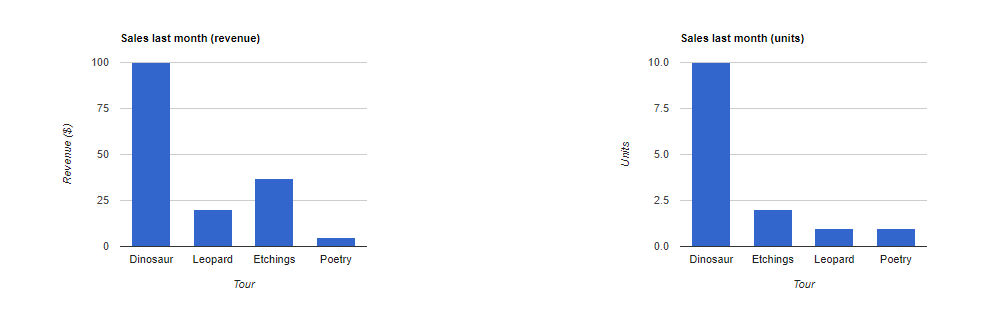
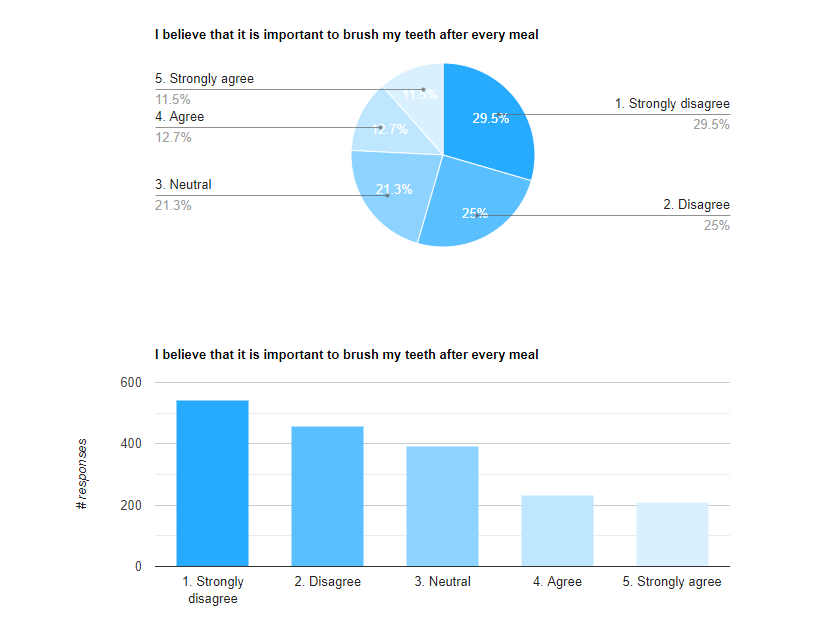
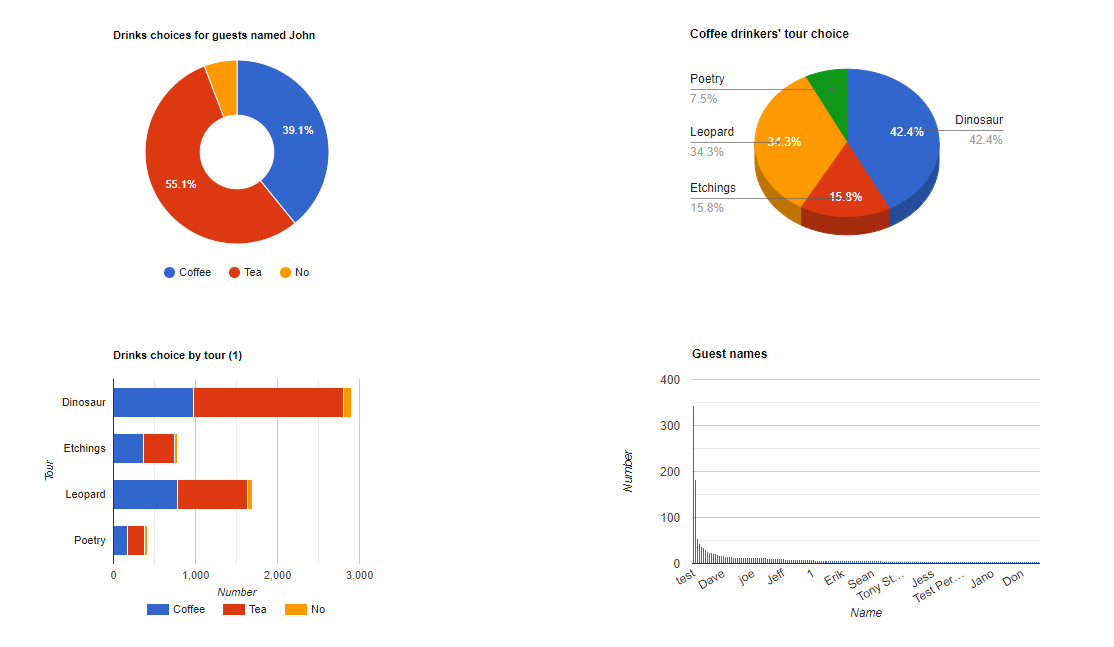
Going Forward
Gravity Forms is a powerful tool on its own, but it’s only the beginning. There are countless ways to use form submission data to make your life easier, your operations faster, and your data more valuable. Grab one – or all! – of the extensions on this list to supercharge Gravity Forms.
