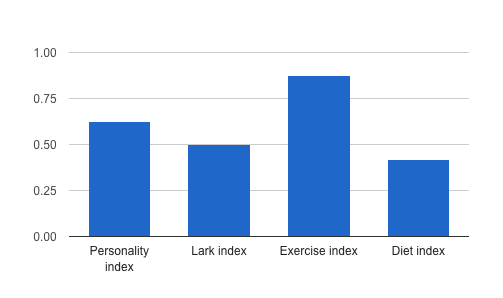Don’t want to configure GFChart yourself?
Easy!
- Purchase and install GFChart plus.
- Select one of our pre-configured templates below.
- Download the .json file version of your selected option from your account page, and import into Gravity Forms*. Please ensure that you unzip the file before importing as a .json.
*‘Forms > Import/Export’. This will import both the form and associated Charts/Calculations. No additional settings or configuration is required. Remember that entries cannot be imported (unless you use the Gravity Forms Import Entries plugin from Gravity View). Hence new entries must also be created for the imported form before charts/calculations will be displayed.
What is the difference between GFChart classic and plus?
The core plugin capability is common. GFChart plus customers have additional access to:
- Updates and support for unlimited sites.
- Our library of pre-configured templates below. They will enjoy unrestricted access for 12 months from purchase.
(GFChart classic customers may use the standard import/export capability introduced in v1.3.0. They will not have access to the pre-configured template library).
Pre-configured template library
Over 20 Charts / Calculations are currently available in these 5 packages. More will be added periodically.
1. Sample booking form with associated charts and calculations
File to download: GFChart_Sample_Booking_Form.json
Contents:
Total sales vs. target ($)
Sales by year
| Revenue ($) | Units | |
|---|---|---|
| 2014 | ||
| 2015 | ||
| 2016 to date |
Note: the .json file contains the calculations. Download GFChart_Sales_By_Year_Table.html for the the table formatting.
2. Simple survey
File to download: GFChart_Customer_Survey_Form.json
Contents:
3. Sales and Units reporting for bookings
(This is a simpler version of 1 above).
File to download: GFChart_Course_Booking_Form.json
Contents:
4. Sales report by month (from manual data entry)
File to download: GFChart_Sample_Sales_Report.json
Contents:
5. Personal Assessment Survey
File to download: GFChart_Sample_Personal_AssessmentForm.json
Contents: