An assessment quiz is just a form that’s used to gather information. But unlike a traditional lead generation form that’s used in marketing, assessment quizzes calculate some kind of score and display their results to the user. The results should be valuable to the user in some way, but the quiz maker can use them as well.
While the score can be numerical, it doesn’t have to be. For instance, you might create conditional results that output a paragraph of text or an image based on the user’s inputs. For this reason, assessment quizzes are powerful tools to make your site interactive and engaging.
For instance, a personality test (here’s an example) is a type of quiz that collects information from the user and presents it in a packaged form to help the user learn more about themselves. The results of the quiz are dependent on the user’s input.
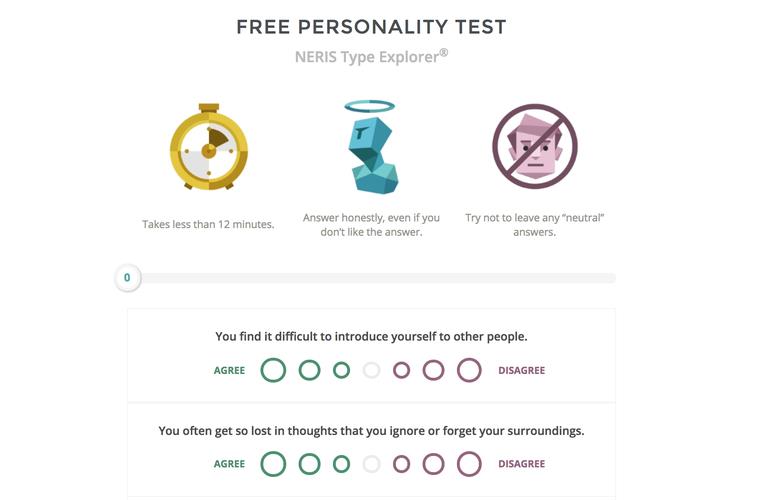
In this article, we’re going to discuss the benefits of assessment quizzes, show you how to make your own, and offer some best practices.
Assessment quizzes are powerful tools to make your site interactive and engaging. Share on XThe Benefits of Assessment Quizzes
Why should you make and use quizzes on your site? Let’s go over the benefits:
Quizzes direct users to the right kind of content
Instead of asking your users to browse your site looking for answers to their problems, quizzes can direct them straight to what they need. Simply ask a few questions and provide a link based on their response.
For instance, a pet blog might offer a simple quiz that asks users if they are a dog owner or a cat owner. If they select the cat option, they are directed to cat content.
Quizzes can be used for lead generation
If your quiz is valuable (meaning people want to see the results), you can request their email address in exchange. This is a great way to collect leads.
Quizzes can qualify leads
Quizzes are opportunities for leads to feed you more information. The more you know about them, the better you can sell to them. For instance, a quiz might ask for the amount of monthly revenue from a user’s business. That number could help you understand whether they are worth pursuing for a sale.
Quizzes help users understand their own problems
Sometimes users have a problem, but don’t realize what it is or whether it can be solved. A quiz helps them explore their problems and potential solutions.
For instance, a weight loss assessment for a nutrition website could ask questions about diet and exercise to help the user understand that their eating habits are poor. It could then ask if they have a diet plan and whether they’d like to buy one.
Quizzes capture lots of data
It’s always helpful to know more about your customers. You can use a quiz to extract more data from your existing audience.
For instance, with some clever integration between your form and your email marketing tool, you could add a “dog lover” tag to any subscriber who responded affirmatively to the quiz question, “Do you own a dog?” If you extrapolate that process across all of your quiz fields, you could build robust profiles for all of your subscribers.
Quizzes help your team follow processes
If you need your team to follow specific procedures, a quiz is a great way to keep them on track. It can also collect information to send up to managers or other members of the team.
Let’s suppose you run a property management company. You could create a quiz for your team to complete each time they inspect a unit after a tenant leaves. This ensures they check and document everything. It also stores that data in case of a dispute with the ex-tenant.
Quizzes make your content more valuable
A quiz added to your content (such as inside a blog post) creates more value for your reader. They can use the quiz to understand how the content applies to them. For example, a personality quiz makes psychological concepts applicable to the user by telling them exactly what their personality means.
Quizzes make your site more interactive
Users love pages that give them something to interact with. They give your content more weight and authority, which helps users trust you. This encourages other sites to link to you.
Furthermore, Google loves interactive content. Quizzes load quickly, increase your dwell time (how long users stay on the page), and reduce your bounce rate (the percentage of users who hit the “back” button), which are all metrics considered by Google’s algorithm.
How Do You Make an Assessment Quiz in WordPress?
Admittedly, there are lots of quiz tools available, such as SoGoSurvey, SurveyMonkey, and Qualaroo. These tools can be useful, but they have some distinct drawbacks.
- They come with an expensive price tag.
- You’re stuck with their branding.
- Surveys live on a separate domain, not your site.
- You can’t collect email addresses easily.
- They don’t have native WordPress integrations.
In our opinion, the best way to build your own assessment quiz is through Gravity Forms. It’s the perfect plugin for building any kind of form because it gives you complete control over whatever you build. The basic license is sufficient.
You’ll also need the GFChart add-on. This plugin displays the data captured by Gravity Forms so you and your users can see the results in an aesthetically pleasing way.
You’ll also want to grab the GravityView add-on. This allows you to produce a bar chart from a single entry or multiple entries.
Building an assessment quiz is like building any other form in Gravity Forms. We won’t go into the precise detail here, so we recommend reading the full form creation guide. Gravity Forms’ help documentation could be useful as well.
For step-by-step instructions on building an assessment form, we’ve prepared a four-part video series to walk you through the entire process.
Part 1. Overview and preparation
Part 2: Create the assessment
Part 3: Create the report
Part 4: Link and test
Tips for Building Assessment Quizzes
Now that you know how to make an assessment quiz, we’d like to offer some best practices to make your quizzes successful.
1. Add a lead capture at the beginning
Don’t let your users take your quiz without dropping in their email address. If they like your content enough to interact with it, they might become customers in the future. Add an email field to each quiz form. In your email marketing tool, tag each user with the name of the form so you know how they were captured.
2. Don’t ask for unnecessary information
There’s no point in asking for users’ phone numbers if you never intend to call or text them. In fact, you might upset potential quiz-takers if they see that you want too much information.
3. Use simple and clear language
The purpose of an assessment quiz is to provide the user and yourself with clarity, so avoid using language that creates confusion. Keep your questions short and simple. Avoid unnecessary clauses and jargon.
4. Show the users’ progress
Adding a percentage or progress bar helps the user understand how far they’ve come and how much of your quiz they have left to go. If they can’t see their progress, there’s a higher chance they’ll give up if they become frustrated.
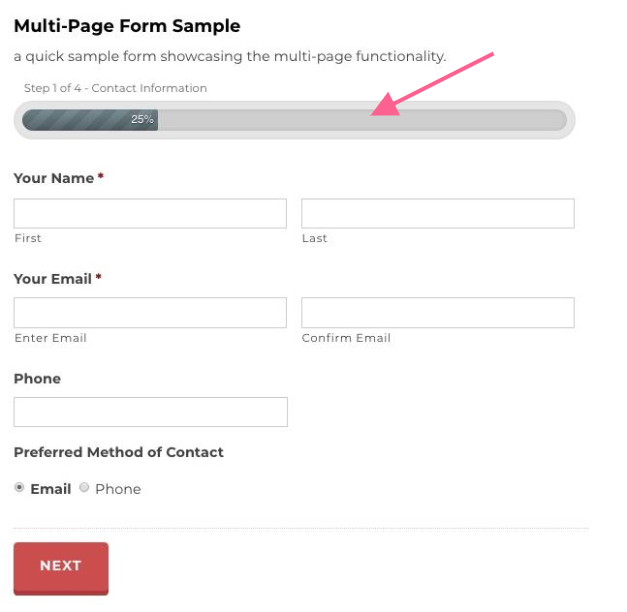
5. Add images to make it engaging
Instead of questions, consider using images as your quiz options. (This is available in Gravity Forms.) For instance, instead of a boring radio button that asks them for their favorite animal, ask them to click on their favorite animal from a bank of pictures.
6. Play with the format
Try to avoid asking the same type of question over and over. For instance, after asking three multiple choice questions, throw in a few Likert questions to break up the monotony. Likert questions look like this:
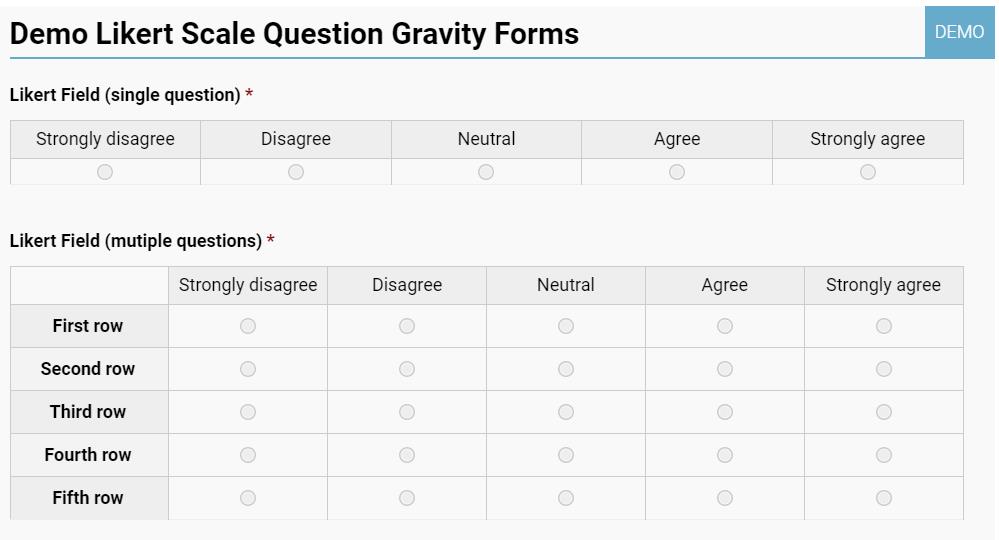
7. Ask questions in the form of scenarios
If you think a question is hard to understand, substitute it with a scenario. Ask the user how they would react in a fictional situation. In some cases, scenarios are easier for users to connect with, especially if they don’t understand the overall topic. For instance, a user probably can’t describe their personality in precise psychological terms, but they surely know the answer to questions like, “Do you like to take charge in a group?”
8. Run multiple tests
Once your assessment is complete, run multiple tests to ensure your scoring is working properly. Use fictitious data to try to force different results so you know the quiz is calculating responses properly. If you can, ask some friends to take the assessment quiz and see if their results seem reasonable.
Going Forward
By now you should understand how assessment quizzes add value to your website and how to get started making your own. We strongly recommend picking up the tools we mentioned above: Gravity Forms, GFChart, and GravityView. Together, they are a powerful combination of tools with applications beyond assessment quizzes.
