Do you experience these common problems when capturing data from your customers?
- Contact form emails go missing
- Cannot easily monitor contact form trends
Imagine if you could view it all on an easily configurable line chart. Now the GFChart Charting vs Time add-on solves this for WordPress users using Gravity Forms.
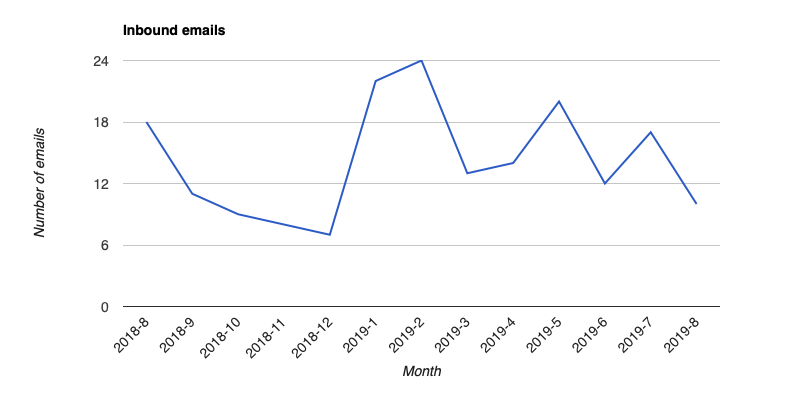
5 simple steps
- Select your contact form and ‘vs Time’
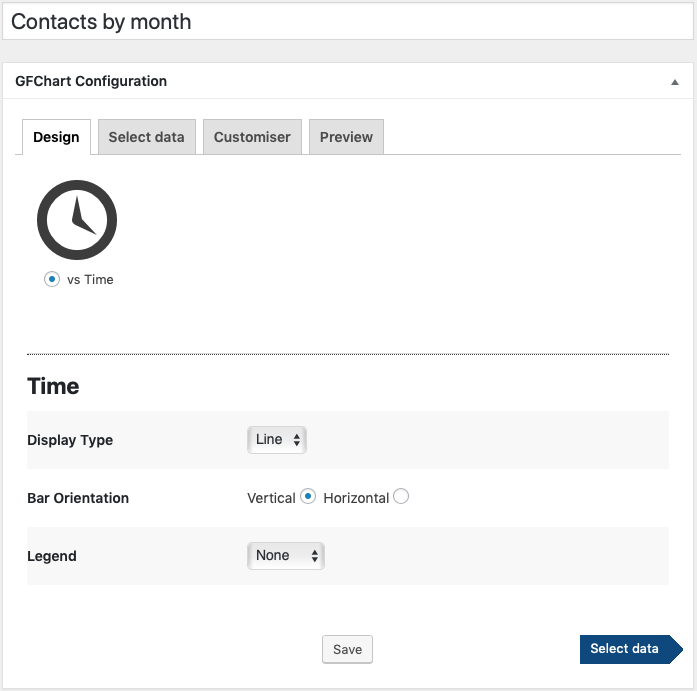
2. Select ‘Form Submission Date’ and ‘Count’ entries.
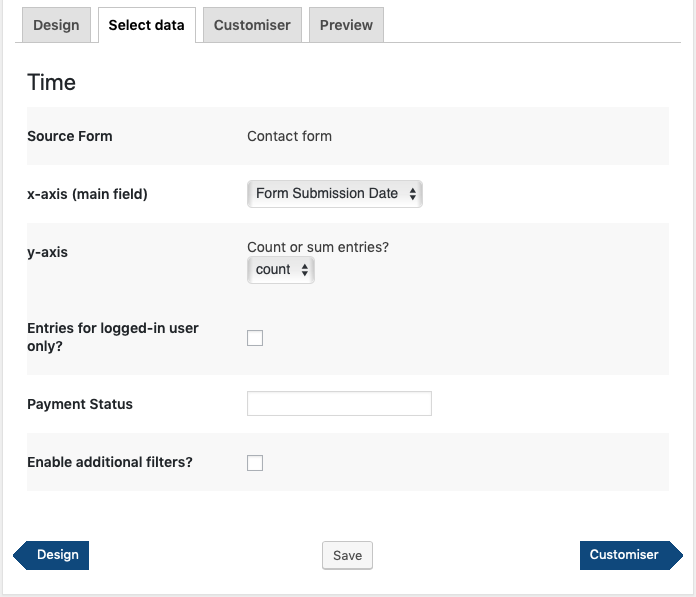
3. Customise.
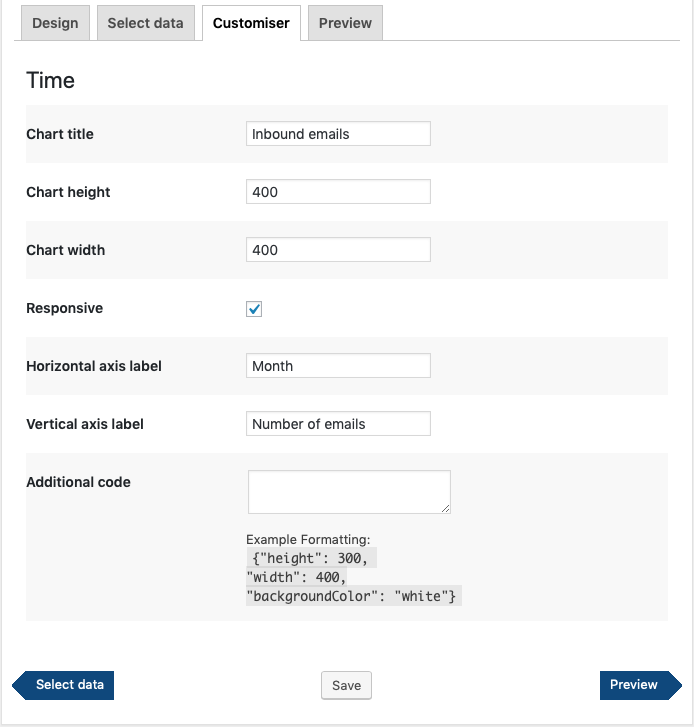
4. Preview
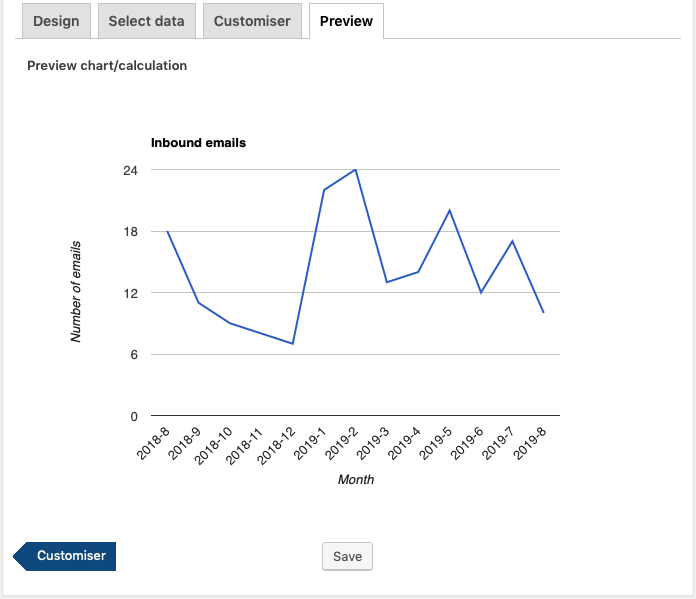
5. Insert into your website using shortcode or Gutenberg block.
Don’t miss out on feature updates again. It’s time to upgrade your plan.
